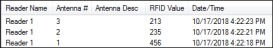RLS RFID Tracking
Using RLS with IntelliTrack is a straightforward process, as shown in the steps below.
- When RLS is installed and configured to work with IntelliTrack, it will display the RFID Readers and Antennas onscreen. Select Start > Barcoding, Inc > RLS to open RLS.
- To perform an RFID Add Transaction for IntelliTrack, enter the IntelliTrack item’s RFID tag number in the Send Individual RFID Hex field and then press the green check mark to send the RFID read to IntelliTrack.
- The RFID event is logged along the bottom of the screen.
- Based upon the mapping set up in the RLS Configurator, the RFID read event is sent to the IntelliTrack location that corresponds with the RLS Antenna.
- The item is moved in IntelliTrack. You may view this information at the Inventory Data page in IntelliTrack. The transaction relating to the RFID add event is found at the View History page in IntelliTrack.