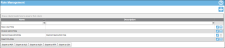RFID Feature Access
RFID is a system feature of IntelliTrack. When a system contains the RFID feature, it is available for the whole company. To use RFID, the RFID option must be turned on at each division that will use it. To enable RFID for a division, the role of the logged-in user must contain the RFID feature.
How to Add RFID to a Role
When your system has the RFID feature, this feature is found in the list of features at the Add Role form. When the role of the logged-in user contains the RFID feature, this user is able to enable RFID for a division. To add the RFID feature to a role refer to the steps below.
- Select Security > Role Management from the navigation pane.
- The Role Management page appears.
- To add a new role, select the Add icon found in the Role Management page.

- The Add Role form opens. Enter the role’s name (required) in the Name field and the role’s description (optional) in the Description field.
- The features are displayed in the Features area of the form. You will select features for this role. The features that you select determine user actions in the application, when a user is assigned to this role.
- To select the RFID feature for the role, mark the checkbox found to the left of the RFID feature.
- Click the Save icon
 in the bottom right portion of the form to save this role with RFID feature access and close the Role form.
in the bottom right portion of the form to save this role with RFID feature access and close the Role form. - When you assign a user to this role, this user will have the ability to edit the RFID division setting at the Add/Edit Division form.
How to Add a User to a Role
Add a role with RFID access to a user at the User Management page.
- Select Security > User Management.
- The User Management page appears.
- Find the user whom you want to have RFID access in the page grid.
- Click the Edit icon to open the Edit User form for this user.
- In the Roles portion of the form, mark the checkbox to the left of the role that contains the RFID feature.
- Click the Save icon to add this role to the user and close the Edit User form.
- The user has RFID access, which means that this user may enable the RFID setting at the division level.